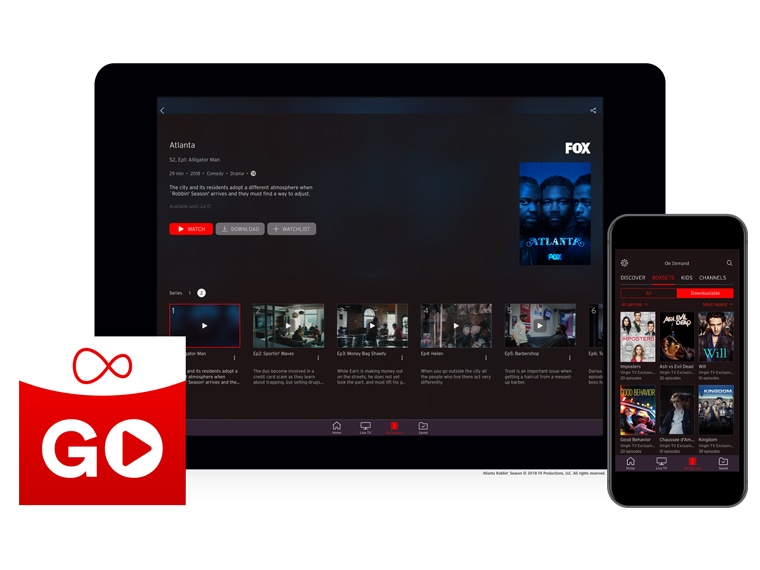Vigin TV Go
Virgin TV Go app is available to every Virgin Media customer with a TV package at no extra cost. It can be downloaded from the Apple App Store or Google Play. Up to five devices can be registered on the app and be used on two at a time.
On the Virgin TV Go app, you can set up a parental controls PIN. These may differ depending on whether the device is Android or iOS. For guidelines on how to set up PINS for both Android and iOS users, you can visit here.